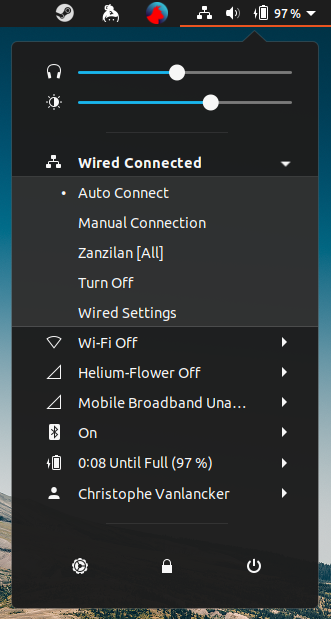Network Profiles in Ubuntu
How to configure network profiles in Ubuntu.

When Ubuntu removed the Unity desktop in favor of Gnome, the way you interacted with the Network-Manager applet in the top-right side corner has changed.
Basic networking configuration is done through Gnome Settings in the Network section, however this quickly seems very limited and confusing at first if you want to be able to do more advanced setups like VLANs, bonding interfaces etc...
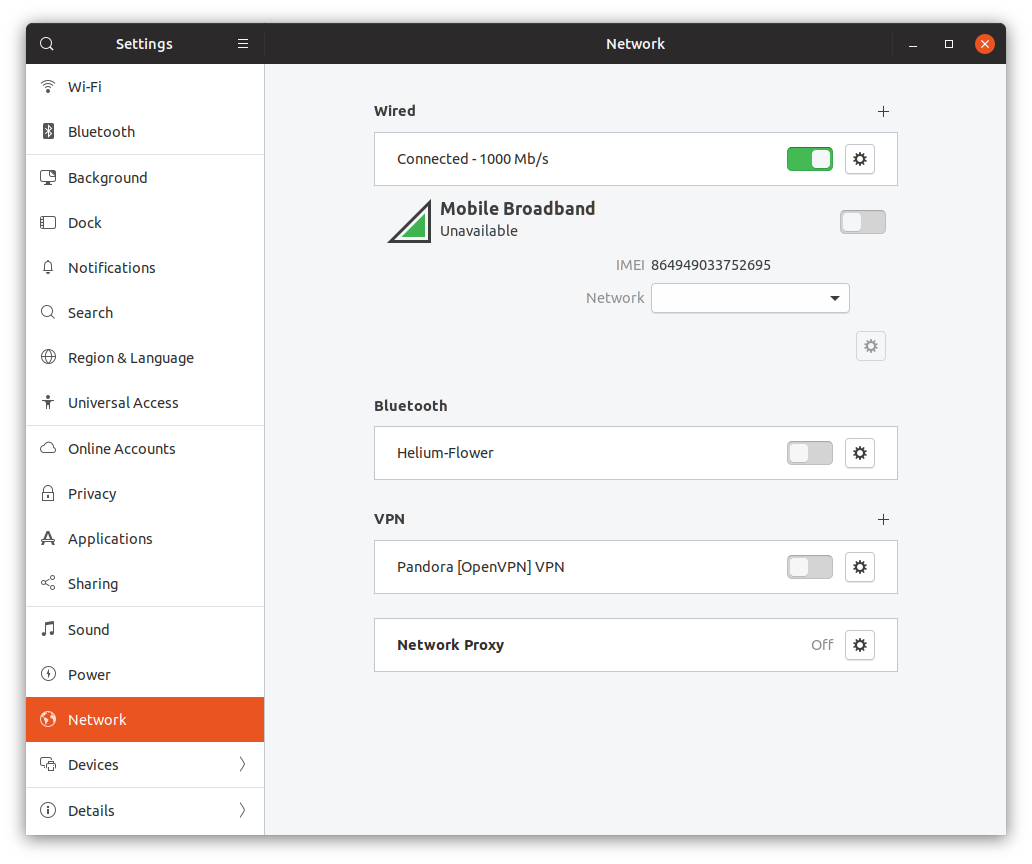
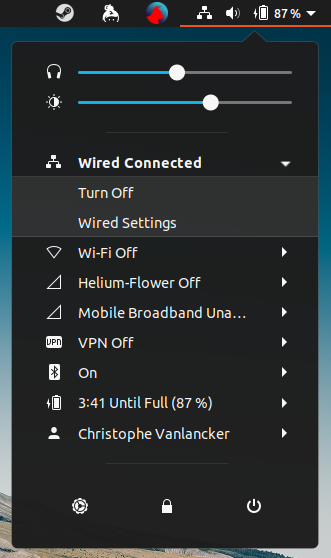
So what if you want to have your profiles at hand with specific configurations, like: a Manual profile with static IPs for your homelab? Or select a profile when you are in a datacenter and want to have VLANs be attached to your laptop when connecting directly to a server or switch for troubleshooting?
Fortunately there's the good old Network Manager Editor called "Advanced Networking" in the applications drawer.
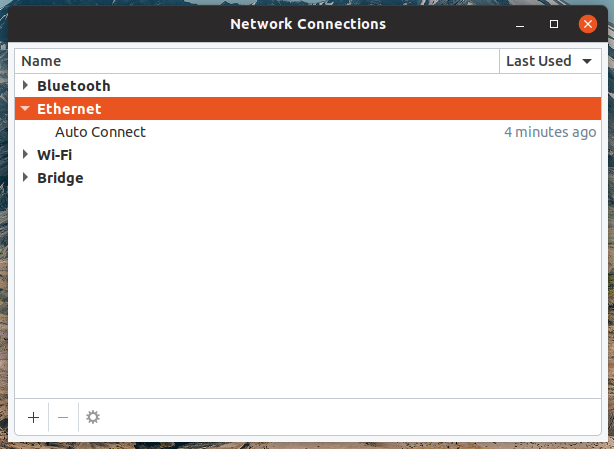
Here you can configure all the profiles you want.
The key difference to make them actually appear as an available option in the drop-down menu in the Gnome Notification area is to specify the physical device.
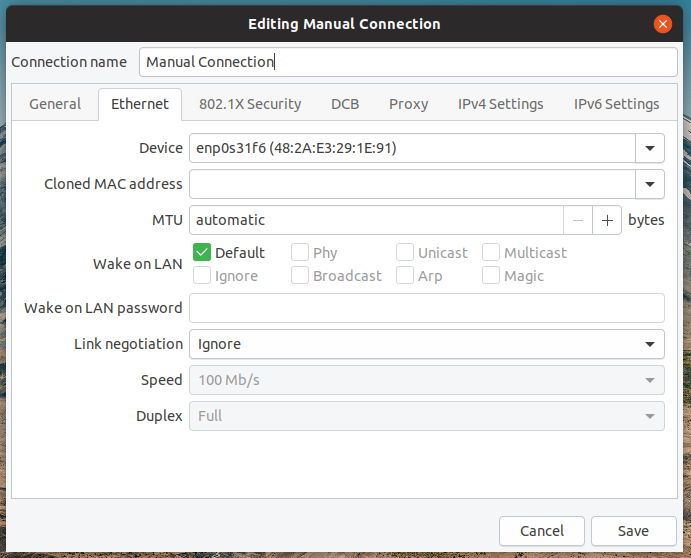
Now the profile will be available for selection both in the Gnome Settings Network section, and in the drop-down menu in the top-right corner of the Panel.